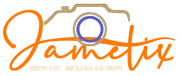Informačné cookies a GDPR
- Detaily
- Kategória: Uncategorised
Informačné cookies
Súbory cookie sú krátke správy, ktoré sa odosielajú a ukladajú na pevný disk počítača používateľa prostredníctvom vášho prehliadača, keď sa pripojí k webu. Súbory cookie sa môžu používať na zhromažďovanie a ukladanie používateľských údajov počas pripojenia, aby sme vám mohli poskytnúť požadované služby, a niekedy majú tendenciu ich neuchovávať.
Existuje niekoľko typov súborov cookie:
- Technické súbory cookie, ktoré uľahčujú navigáciu používateľa a používanie rôznych možností alebo služby ponúkané webom ako identifikujú reláciu, umožňujú prístup do určitých oblastí, uľahčujú objednávky, nákupy, vypĺňanie formulárov, registráciu, bezpečnosť, uľahčujúce funkcionality (videá, sociálne siete atď.).
- Súbory cookie prispôsobenia umožňujú používateľom prístup k službám podľa ich preferencií (jazyk, prehliadač, konfigurácia atď.).
- Analytické súbory cookie umožňujúce anonymné analýzu správania používateľov webu a umožňuje merať aktivitu používateľov a vytvárať navigačné profily s cieľom zlepšiť webové stránky.
Keď teda vstúpite na našu webovú stránku, v súlade so zákonom č. 452/2021 o elektronických komunikáciách, pri spracovaní analytických súborov cookie sme vás požiadali o súhlas s ich používaním. Toto všetko slúži na zlepšenie našich služieb. Google Analytics používame na zhromažďovanie anonymných štatistických informácií, ako je napríklad počet návštevníkov našej stránky. Súbory cookie pridané službou Google Analytics sa riadia zásadami ochrany osobných údajov služby Google Analytics. Ak chcete, môžete zakázať súbory cookie zo služby Google Analytics.
Upozorňujeme však, že súbory cookie môžete povoliť alebo zakázať podľa pokynov vo svojom prehliadači.
- Detaily
- Kategória: Uncategorised
There is a total of 56 available module positions all of which are fully collapsible. By default your module widths will automatically adjust depending on the number of modules published within its containing row however within the templates parameters you can disable this feature and customise the width of each individual module.
- Detaily
- Kategória: Uncategorised
With a new and improved template parameters we have combined some of the most used and asked for features within an easy to use and beautifully styles interface. With these parameters you can now quickly customise your template to your own needs and have your site up and running in a matter of minutes.
Your template parameters can be access directly from your Template Manager giving you access to a host of features including a selection of template styles, some colour choosers to help customise your template headers and links, a number of layout options and easy to use logo settings.
- Detaily
- Kategória: Uncategorised
There is a total of 6 color styles available giving your the template flexibility in match the color scheme best suited to your needs. Color styles available are Black, Red, Blue, Green, Bronze and Purple and can be set by navigating to your templates parameters (Extensions -> Template Manager -> J51 [Template Name] and simply selecting the color style of your choice from the 'Template Style' dropdown menu.

- Detaily
- Kategória: Uncategorised
Easily adjust your templates widths and column layout via the Layout Options section of your templates parameters which can be accessed by navigating to Extensions -> Template Manager -> J51_YourTemplate.
Set you template width using the appropriate field in pixels. By default this is set to 1140 which sets your template width to 1140px.
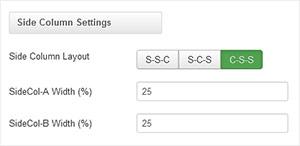
From your 'Side Column Layout' buttons simply set the layout of your side columns in relation to your site content with options for both your side columns to appear on either the left or the right or on either side of your content/component area.
For a single column layout simply disable all modules in the sidecol-a and sidecol-b module positions.
Your side column widths can also be customised via this section. Place the desired width of your side column by percentage in the Side Column Width field. Your content area will automatically contract/expand to fill the remaining available area.