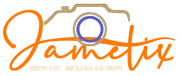We have included an option to easily add animations to almost any element of your site content. These animations are triggered once elements enter the viewport of your browser as you scroll down the page adding life and energy to your site content. Great for adding focus to particular elements of your content which you wish to bring to the attention of your visitors.
Doing so is as simple as adding class names to the element you wish to animate via either inline through your editor or via your Module Class Suffix (Modules) or Link CSS Style (Menu Items) fields.
Animations can be delayed in milliseconds by also adding a delay-###. Delay classes start from delay-100 up to delay-3000 in divisions of 100 (delay-100, delay-200, delay-300 etc). An example usage would look like animate fadeIn delay-600.